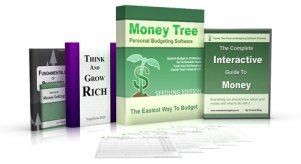How To Make a Personal BudgetHere are the basic steps involved in creating and keeping up with a personal budget, regardless of what method you use to do it. Step 1. Goals and PrioritiesTo create a budget, and stay with it, takes thought, work, and discipline. You need to be motivated (and stay motivated) to do it. The best way to stay motivated is to remind yourself of why you are doing this in the first place. Write down your goals along with why they are important, prioritize them, and keep them near your computer or wherever it is that you will go to work on your budget. When the thought of working on your budget seems boring, tedious, or even depressing, your list of goals will |
At $24.95, Money Tree Personal Budgeting Software is my pick for the best personal budget software available. It is far easier and more user friendly then Quicken or MS Money, and does much more then any excel spreadsheet. It comes with everything you see above, including printable budget templates, and a cool built in goal setting and tracking feature. Check out their demo video on their main page. |
|
be there to remind you that you are taking control and doing what is necessary to improve your situation. I know it might seem unlikely now (even silly), but if you remind yourself that's what you are doing:
Step 2. Decide on a System For Your BudgetIf you have $25.00 to spend, I highly recommend you go with Money Tree. It will save you a lot of time and make it a lot more likely that you will actually follow through. But if spending money is just not an option, you have several options that are completely free. You can use Quicken or MS Money (or whatever you happen to have on your computer), but they are not really designed for personal budgeting. Consequently, getting them to do what you want is complicated and frustrating. You can use free budget worksheets in excel or another spreadsheet program, but the functionality is limited. Or you can just set up and keep your budget by hand.However you do it, you will need to stay organized, and make sure that your system is simple enough that you will actually use it.Step 3. Figure Out Your IncomeIf you have a single source of predictable income, then this step is fairly simple. In Money Tree, just click on income, name it (job, rental income etc), add in the payment frequency and due date and it calculates everything automatically. If you are using a spreadsheet or doing this by hand, then keep in mind your monthly income will vary (unless you get paid monthly) because not every month has the same number of days and weeks.If your income is variable - maybe you get paid on commission - then estimate your income conservatively. If you have a good month, then you will be pleasantly surprised when you work on your budget. Some useful documents to have on hand when figuring out you income might be; pay stubs, tax returns, lease agreements, and bank statements. Step 4. Figure Out and Categorize Your ExpensesUnfortunately, it's usually easier to spend less money than it is to make more. But figuring out what to spend less on is still a challenge. You need to break your expenses down into categories and sub categories to make it easier. And try not to lump too much into a miscellaneous category - that's cheating. I guarantee that something will surprise you. You are probably spending quite a bit of money on at least one thing that you could easily do without or cut back on without it bothering you at all.Step 5. Use it! Remember this isn't about playing with numbers or doing without your favorite whatever, this is about planning for success and taking control of your life. You have put all of this effort into creating your budget, now remember what your goals are and follow through! |
||
Make a Free Website with Yola.